PrintAnywhere Driver Installation Instructions
Use any device to print to any PrintAnywhere printer. Printing and copying fees will be charged to your Campus Card account.
Fees: 5 cents/page (black and white); 15 cents/page (color)
- Using your laptop, phone, tablet, etc., log in with your Campbell ID and connect to the CUWireless network.
- Visit papercut.campbell.edu:9163/setup

- Download and install the Driver or App for your device. You may need to enter your Campbell username and password.
- When you are ready to print, choose the PrintAnywhere printer that was installed on your device.
- Go to any PrintAnywhere printer and swipe with your Campbell Card or login using your network account. Then release your print job.
- Printers for students are located in the Library, Maddox Hall, Levine Hall, Smith Hall, and the McLeod Athletics Center.